트랜잭션을 위해 로컬에서 리플리카셋을 구성하면서 이거저거 건들다가 어느순간 mongo가 안되기 시작했다 🤯
mongo터미널에 mongo로 치니깐
(혹시 서버를 운영 중이었다면 터미널에서 err 나오거나 robo3t에도 접속 ㄴㄴ)

Error: couldn't connect to server 127.0.0.1:27017, connection attempt failed: SocketException: Error connecting to 127.0.0.1:27017 :: caused by :: Connection refused :
라는 오류 메세지가 나왔다.
mongod다시 터미널에 mongod를 쳐봤다.
어마어마한 글들이 나왔는데 잘 찾아보면
"msg":"Failed to unlink socket file","attr":{"path":"/tmp/mongodb-27017.sock","error":"Permission denied"
라는 메시지가 보인다.
1) 서비스 목록 확인하기
brew services list현재 서비스의 상태를 확인하기 위해 위 코드를 터미널에 쳐보자.

mongodb-community status error 3584가 나왔다.
오케.. 우선 에러가 나왔다는 것을 알겠다.
(혹시 mongodb-community status가 stopped라면 바로 3번으로 가시길 )
2) 소유권 확인 및 파일 제거
// 소유권 확인
ls -l /tmp/mongodb-27017.sock
// 잘되면 srwx------ 1 root wheel 0 7 7 18:22 /tmp/mongodb-27017.sock 이런 형식이 나옴
// 파일 삭제
sudo rm -rf /tmp/mongodb-27017.sock
차례대로 터미널에 쳐주면 된다.
3) 서비스 다시 시작해주기
// 다시 서비스 시작
brew services restart mongodb-community서비스 다시 시작해준다.

Bootstrap failed: 5: Input/output error
라는 에러를 만나게 되었다.
(거즘 에러란 에러는 다 만나고 있는 중 😇 )
brew services restart mongodb/brew/mongodb-community이럴 경우 이렇게 똑바로 경로를 적어주면 된다.

그러면 이렇게 성공하였다는 메시지를 보게 될 것이다.
4) 마지막 확인
brew services list터미널에 위 코드를 쪄서 mongodb-communtiy가 잘 돌아가고 있는지 확인한다.
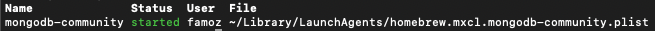
오~ 처음과 달리 status가 started이고 연결도 잘되서 mongo라고 쳐도 잘 나온다.
참고
https://www.mongodb.com/community/forums/t/help-brew-mongodb-community-5-0-error-macos/125648/3
HELP: Brew mongodb-community@5.0 error [MacOS]
@Stennie Thank you for the quick reply. This is what I for opt/homebrew: {"t":{"$date":"2021-09-27T13:37:42.239+09:00"},"s":"I", "c":"REPL", "id":5123008, "ctx":"main","msg":"Successfully registered PrimaryOnlyService","attr":{"service":"TenantMigrationDon
www.mongodb.com




댓글